Profi-Max Laboratory
Handmade Wonders
DPSmaster
DPSmaster is Windows PC application for communicate to RIDEN DPS (Digital Power Suplly) via USB or Bluetooth or WiFi:
- DPS3003
- DPS3005
- DPS3012
- DPS5005
- DPS5015
- DPS5020
- DPS8005
- WZ5005 (+Wi-Fi)
- WZ6012 (+Wi-Fi)
- KORAD3005DP (USB + WiFi)
Single application for all models. The application is 5Mb executable file without installation and any middleware. It works with stock and alternative firmware.

Features
- Ten-turns knobs – you can use mouse or mouse wheel or keyboard to adjust volts and amperes.
- 7-segment digital display also allow you adjust volts and amperes using mouse wheel or keyboard just when mouse over digit.
- Easy access to memory presets and common parameters.
- Locks device keys while it is online.
- Fully functional dual channel oscilloscope with autorange option.
- Autotest mode with log (text or MS Excel).
- Update DPS device firmware via USB/UART
Communication
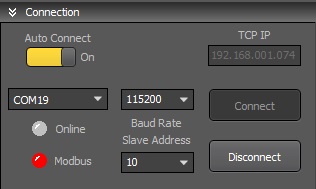
- Auto Connect to last successful connection.
- Select com port, baud rate 9600 or 19200…115200 and Modbus slave address. Default is 9600 and slave address 1.
- Application store you settings in persistent storage.
- If errors occure Online \ Modbus leds go red.
- NOTE: When DPS device is connected with the application all the buttons are locked automatically.
Adjustment while output power is on
When you click START button the knobs are locked to prevent overvoltage. Click Unlock SET button to adjust knobs in small range.
You can’t use mouse-over-digit adjustment while output power is on.
You can’t change memory settings and common (advansed) parameters when power output is on.

Profile
Stock firmware has 10 memory groups.
- M0..M9 – ordinary memory preset.
Alternative firmware has 20 profiles.
- M0..M9 – ordinary profile.
- C0…C9 – for Li-Ion battery charge.
NOTE: In stock firmware if memory group M1… M9 selected then it ALWAYS are copied in M0.
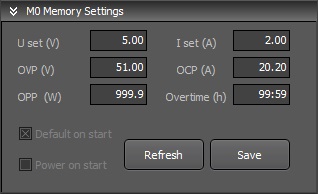
- OVP – Overvoltage protection
- OCP – Overcurrent protection
- OPP – Overpower protection
- Overtime – timer protection (alternative firmware only)
- Default on start – (stock firmware only)
- Soft Front – (alt firmware only)
- Power on start – (stock firmware only).
Quick profile save
Long press M0…C9 button to save voltage and amperage for selected profile.
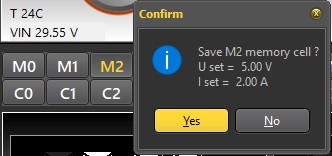
Oscilloscope
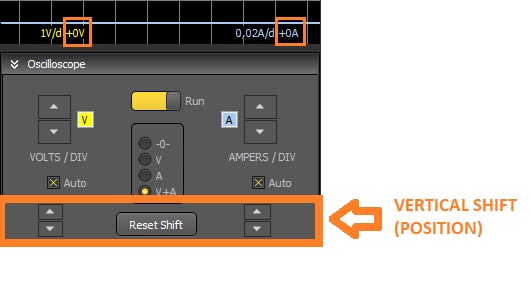
- Select one or two channels.
- The blue ray is a the amperage.
- The yellow ray is the voltage.
- Buttons at the bottom move vertical position.
- Run or Hold modes available.
- Automatic range option.
Parameters
- Overheating – the temperature to turn off power output (alternative firmware only)
- Max Memory – How many memory cells are visible for the user (alternative firmware only)
- Reset counters – Reset counters and timer at output start or not (alternative firmware v3.7 only)
- Comulative timer – Reset counters and timer at output start or not (alternative firmware v3.6 only)
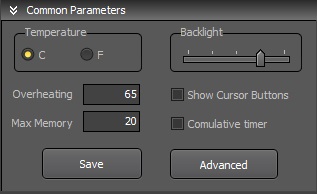
Auto test
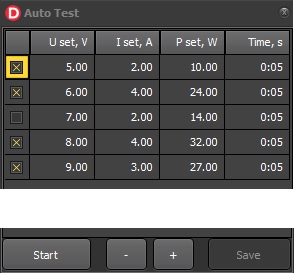
You can add, delete or disable items in the autotest list.
You can change voltage, amperage and time for every item.
When autotest finished you can save log file.
Click Advanced button to reach Test Logging settings.
Select time interval or event.
Select file type. If MS Excel is installed on your PC you can save log-file in excel format.
Auto-test settings are automatically saved to a Persistent.ini file for later use. This file is for internal usage only.
Advanced. Colors
Select colors of 7-digit display separately for:
- Output off mode
- CV – Constant voltage mode
- CC – Constant current mode
NOTE: For alternative firmware it will change device LCD colors also.
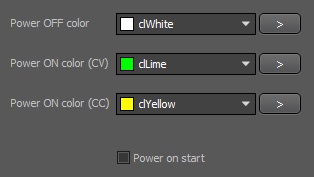
Advanced. Calibration
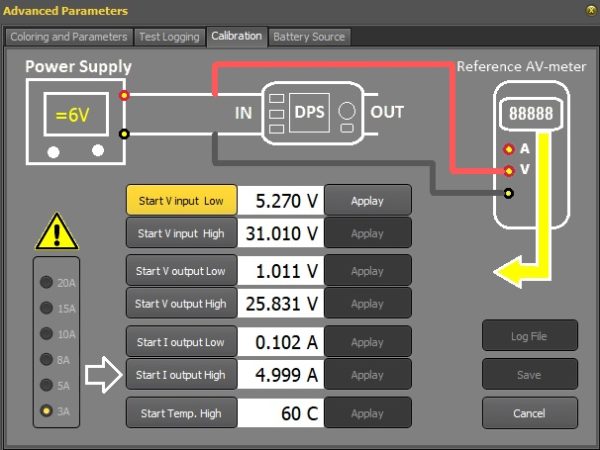
If you are using an alternative firmware, you need to calibrate. The calibration procedure is pretty straightforward. You only need a multimeter and an external power supply. Do not use a load during calibration.
The basic principle of calibration is to define two points – LOW point and HIGH point. For example, we can calibrate the input voltage at 6 V (low point) and 25 V (high point). It’s enough.
The low and high points are already preset in the device, but you must enter the correct values displayed on the multimeter.
The values are pre-saved just at the moment you click the Apply button. When you click the Save button, all pre-saved data is saved to the device.
To achieve greater accuracy, repeat the calibration procedure 2 or 3 times.
If something goes wrong, you can restore the default settings at any time.
NOTE. Select I output High current value suitable for the maximum current of the multimeter.
NOTE. U output High after pushing Apply button takes some time to finish.
Watch the video tutorial on how to calibrate.
Advanced. Battery source
If you are using Li-Ion battery as external power source then the alternative firmware allows you indicate battery charge level.
- Select Use Battery Source.
- Select number of battery cells and their voltage.
- Click Save button.
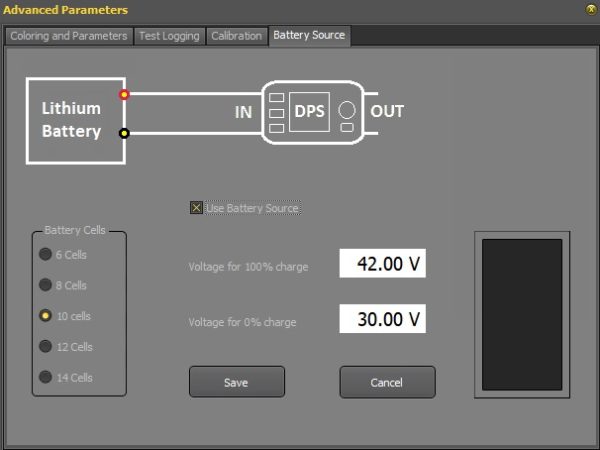
Advanced. Firmware Update
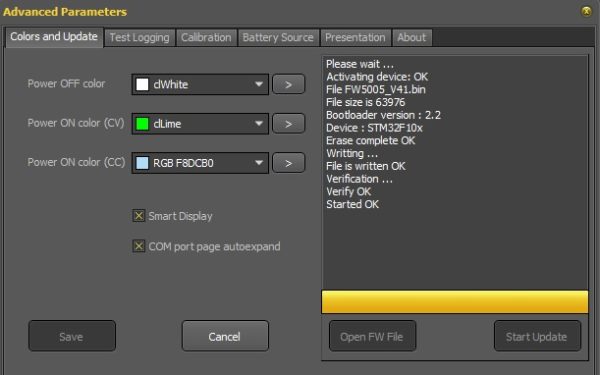
You can update the firmware of the DPS device via USB/UART since the alternative firmware version 4.0
Select FW file and click “Start Update” button.
- This topic has 32 replies, 7 voices, and was last updated 1 month, 3 weeks ago by
 profi-max.
profi-max.
-
AuthorPosts
-
-
19.12.2022 at 17:09 #3626
 profi-maxKeymaster
profi-maxKeymasterЧто нового в релизе декабрь 2022:
1) Добавлена поддержка версии прошивки 4.3, а именно: показания счетчиков времени, ампер и ватт часов.
2) Появилась возможность соединения через протокол TCP (Modbus TCP)
3) Скорость связи до 115200 B/sec
4) Усовершенствован механизм обновления через USB/UART
——————————————————-
What’s new in December 2022 release:
1) Added support for firmware version 4.3, namely: readings of time counters, ampere and watt hours.
2) Now you can connect via TCP protocol (Modbus TCP)
3) Communication speed up to 115200 B/sec
4) Improved update mechanism via USB/UART -
24.12.2022 at 21:25 #3812
 EugeniyParticipant
EugeniyParticipant> Появилась возможность соединения через протокол TCP (Modbus TCP)
Вот это огонь!
Поделюсь своей задумкой. Хром поддерживает SerialPort APT (https://developer.mozilla.org/en-US/docs/Web/API/SerialPort) а значит можно сделать веб приложение для работы с блоками.Плюсы:
Кроссплатформенность, не нужно делать отдельное приложения под ios\android
Можно сделать сайт и иметь доступ через mqtt modbus и хранить там все настройки -
27.12.2022 at 21:39 #3813
 profi-maxKeymaster
profi-maxKeymasterИнтересно. Но тогда уж лучше разместить веб-сервер в самой ESP-12 подключенной к блоку питания.
-
28.12.2022 at 14:27 #3814
 EugeniyParticipant
EugeniyParticipant> Но тогда уж лучше разместить веб-сервер в самой ESP-12 подключенной к блоку питания.
Наоборот. Идея сделать универсальное управление RTU\TCP\MQTT доступное из внешней сети и при этом для нескольких блоков одновременно. Скоро сделаю демку.
ps веб-сервер в самой ESP такое не потянет, его только для настроек можно использовать.
-
28.12.2022 at 20:27 #3815
 DoodadParticipant
DoodadParticipant> Идея сделать универсальное управление RTU\TCP\MQTT доступное из внешней сети и при этом для нескольких блоков одновременно
Не могу представить ситуацию, где пригодились бы такие навороты. Это ж бытовой БП.
-
30.12.2022 at 13:39 #3816
 prostorParticipant
prostorParticipant> Наоборот. Идея сделать универсальное управление RTU\TCP\MQTT доступное из внешней сети и при этом для нескольких блоков одновременно. Скоро сделаю демку.
ps веб-сервер в самой ESP такое не потянет, его только для настроек можно использовать.
Евгений, похоже для моего пректанужно такое универсальное управление несколькими модулями. Вы не могли бы связаться со мной в телеграмм https://t.me/prostor ?
-
30.12.2022 at 22:03 #3817
 profi-maxKeymaster
profi-maxKeymasterЕсть готовый проект с веб-сервером на ESP-12
https://github.com/zsellera/dps-wifi
Если его довести до ума, получится вполне годная вещь. -
04.01.2023 at 11:53 #3820
 SegaKHVParticipant
SegaKHVParticipantDPSmaster декабрьский, прошивка FW5020_V43 соединяются только на 9600, пробовал на USB2 и USB3, скорость в системных настройках порта тоже пробовал менять. Win 7.
-
04.01.2023 at 19:07 #3821
 profi-maxKeymaster
profi-maxKeymasterВ настройках порта виндовс ничего менять не нужно. DPSmaster сам настраивает порт.
Нужно в меню “Communication” блока DPS5020 выставить такую-же скорость, как и в DPSmaster.
По умолчанию она 9600. -
06.01.2023 at 02:41 #3822
 SegaKHVParticipant
SegaKHVParticipantТочно, забыл что там тоже настраивается. Спасибо, всё работает.
-
31.05.2023 at 13:06 #4017
 Corado47Participant
Corado47ParticipantHello,
If is possible, I need source code for DPS5005, because I want to modify it for WZ5005E.
Thanks in advance! -
31.05.2023 at 22:31 #4019
 Corado47Participant
Corado47ParticipantNo problema. Thanks!
-
19.02.2024 at 08:00 #4468
 dieselParticipant
dieselParticipantПриветствую, установил ваш проект для корада с гитхаба. Все получилось, но периодически теряет связь с блоком, новая версия программы помеченная для корада теряет практически постоянно связь (сразу после подключения и каждые 30-60 секунд), а вот обычная февральская практически стабильно держит соединение. Если это баг не только у меня и будет исправление, то позволю себе небольшую хотелку: у корада отличная ocp защита, если бы можно было куда-то кнопочку добавить то было бы супер.
-
19.02.2024 at 08:16 #4469
 dieselParticipant
dieselParticipantПриветствую, установил ваш проект для корада с гитхаба. Все получилось, но периодически теряет связь с блоком, новая версия программы помеченная для корада теряет практически постоянно связь (сразу после подключения и каждые 30-60 секунд), а вот обычная февральская практически стабильно держит соединение. Если это баг не только у меня и будет исправление, то позволю себе небольшую хотелку: у корада отличная ocp защита, если бы можно было куда-то кнопочку добавить то было бы супер
UPD: win11 x64, судя по всему система мешала, дал права админа exe файлу пока стабильно, наблюдаю дальше
-
19.02.2024 at 08:44 #4470
 dieselParticipant
dieselParticipantСо временем все равно связь начинает терять. индикатор modbus красный -> connection lost
-
19.02.2024 at 09:48 #4471
 profi-maxKeymaster
profi-maxKeymasterДобрый день. Вы не написали самого главного: какое соединение теряется, через вай-фай или через USB ?
Если теряется соединение через вай-фай, то нужно думать в сторону стабильности питания или уменьшения мощности передатчика вай-фай.
В Setup() функция WiFi.setOutputPower(10);
задаёт выходную мощность передатчика вай-фай. Аргумент 0 – минимальная мощность, 20 – максимальная мощность. Можно попробовать изменять мощность. Если при уменьшении мощности стабильность возрастает, тогда надо думать о стабильности питания и правильном расположении антенны вай-фай.
Обе февральские версии программы не отличаются соединением. В версии для КОРАД добавлено само название “Корад” в заголовке окна при соединении и добавлена кнопка обнуления счетчиков.-
19.02.2024 at 10:10 #4472
 dieselParticipant
dieselParticipantДа, теряется именно wi-fi соединение, но при этом именно индикатор modbus становится красным. по питанию, у меня модуль Wemos d1 mini, запитан он от штатной платы коммуникации корада, с опторазвязкой и заземлением. В сторону уменьшения мощности передатчика попробую, расположил я модуль над платой коммуникации в вырез для лпт разъема нереализованный. при работе от юсб, во время тестов дисконнектов я не заметил.
В любом случае огромное вам спасибо за то что вы делаете, у меня блок от актакома, который ни с одной программой для корада работать не хочет, при этом протокол сигроковский работает, я его так и юзал через терминал на макросах)
-
19.02.2024 at 13:57 #4473
 dieselParticipant
dieselParticipantВ общем проблему я решил, благодаря вашему ответу, сделал следующее:
1. внешняя антенна (отрезал выводы родной на плате, припаял коаксиальный кабель с антенной от ноутбука, приклеил на заднюю стенку блока питания, кстати кто будет повторять на вемосах, есть ревизия с внешней антенной сразу)
2.экранировал саму плату wemos по образу экранировки nodemcuМощность передатчика трогать не стал, склоняюсь что мешал сам корпус металлический, внутри которого ранее находилась антенна. В результате wi-fi соединение такое же стабильное и надежное как usb.
Автору еще раз огромная благодарность!!! Буду следить за обновлениями, надеюсь что когда-то появится возможность активировать штатный режим OCP корада, а не только программный.
-
19.02.2024 at 18:11 #4483
 profi-maxKeymaster
profi-maxKeymasterОтлично.
В репозиторий на ГитХабе добавил возможность использования аппаратного OCP КОРАДа, по усмотрению пользователя.
// uncomment the line below if you wish hardware OCP
#define KORAD_HARDWARE_OCPВ этом случае DPSmaster не будет сообщать о возникновении “OCP error”, так как аппаратный OCP отключит выход раньше программного. Наверно)
-
20.02.2024 at 08:44 #4484
 dieselParticipant
dieselParticipantДа залил сегодня через ардуино иде, раскоментировав строку с обновленного ино файла, штатный OCP включается с профиля, работает, ocp error не успевает загореться, но это мелочи.
Еще заметил такой “баг”: если в профиле включен OVP то без функции soft front всегда при включении выхода падает в ovp error, может быть в случае корада ее также переделать на работу аппаратной функции, что было бы логично.
-
20.02.2024 at 15:03 #4489
 dieselParticipant
dieselParticipantА вот попытался в скетче по образу и подобию добавить строк для аппаратного ovp, так и не получилось у меня, не быть мне кодером)
-
-
-
-
-
20.02.2024 at 20:31 #4490
 profi-maxKeymaster
profi-maxKeymasterДля КОРАДа аппаратный OVP не доступен через UART команды.
При включенном OVP отключение происходит когда Uout >= Uset. Этот режим подразумевает работу с нагрузкой в режиме CC, если переключится в CV – произойдет отключение.
Внешняя антенна решила проблему устойчивости соединения?-
20.02.2024 at 20:44 #4491
 dieselParticipant
dieselParticipanthttps://sigrok.org/wiki/Korad_KAxxxxP_series
Команды “ovp 1”, “ovp 0” по уарт работали, я проверял.
Антенна на данный момент решила проблему, но вчера я тоже так думал с антенной от ноутбука, посмотрю как дальше будет, обратную связь обязательно дам. Могу также если нужно описать процесс сращивания штатной платы коммуникации и модуля esp (wemos d1 mini в моем случае).
У вас в описании на гитхабе я вижу что другой протокол указан.
-
This reply was modified 1 month, 4 weeks ago by
 diesel.
diesel.
-
20.02.2024 at 21:31 #4493
 profi-maxKeymaster
profi-maxKeymasterПротокол описанный на странице https://sigrok.org/wiki/Korad_KAxxxxP_series это протокол, который формирует интерфейсная плата для связи с компьютером.
А для связи между КОРАД и интерфейсной платой используется внутренний протокол Atten PPS3000, описанный тут:
https://sigrok.org/wiki/Atten_PPS3000_Series
Возможно, это не полная “расшифровка” внутреннего протокола, но других источников я не нашёл. Если вы могли включать OVP и светодиод OVP реально загорался на панели блока питания, дайте знать.Если вы хотите поделиться своим опытом по этой доработке, я это только приветствую. Это лучше всего сделать написав статью на сайте “Паяльник”, так как это самый читаемый-посещаемый сайт русскоязычными радиолюбителями. Я там писал статью про блоки питания DPS https://cxem.net/pitanie/5-407.php
По текущей доработке KORAD WIFI я писать там статью не планирую, так как уже написал статью на своём сайте:
Сайт “Паяльник” не публикует статьи, если они где-то уже были опубликованы.
А вы можете написать собственную статью, можете ссылаться на мою статью, можете размещать ссылки на гитхаб. Думаю, это поможет многим радиолюбителям.
Если вдруг не получиться с “Паяльником”, пишите статью, размещю на своём сайте.Про внутренний и внешний протоколы КОРАД можно посмотреть тут (это не моё видео):
-
20.02.2024 at 22:02 #4496
 dieselParticipant
dieselParticipantЯ далек от кодинга, но предполагал, что один протокол (на который сослался я) это протокол именно интерфейсной платы, а другой (тот что используете вы) это именно протокол главной платы блока питания. Таким образом я лишь могу подтвердить что при отправке команды ovp на интерфейсную плату светодиод корректно отвечал согласно команде.
По поводу написания отчета я вас понял. Соберу в кучу фото, оформлю.
-
This reply was modified 1 month, 4 weeks ago by
 diesel.
diesel.
-
This reply was modified 1 month, 4 weeks ago by
-
22.02.2024 at 14:41 #4500
 dieselParticipant
dieselParticipantПосмотрел видео про протоколы, там было сказано, что у кого-то в главную плату улетали команды протокола корад, проверил на своем свистком usb-uart мой не принимает их напрямую, работает по протоколу аттен. Я это к тому стал проверять, что возможно OVP улетал как раз по протоколу корад, но нет, моя плата его не понимает напрямую без интерфейсной платы. Значит OVP все-таки присутствует в протоколе аттена
-
-
This reply was modified 1 month, 4 weeks ago by
-
21.02.2024 at 14:07 #4498
 dieselParticipant
dieselParticipantВ общем сегодня день отработал с внешней антенной, был один единственный дисконнект, но это уж совсем мелочи, все-таки беспроводное соединение. Так что да, внешняя нормальная всенаправленная антенна решает проблему, использовал 2.4ghz 2.5dbm антенну, sma разъем
-
-
22.02.2024 at 17:14 #4501
 profi-maxKeymaster
profi-maxKeymasterЕсли в протоколе ATTEN есть OVP, значит надо его там поискать. Скорее всего это бит, в том же байте, где и OCP.
Я пытался найти OVP, но не очень настойчиво. И не очень успешно)
-
-
AuthorPosts
- You must be logged in to reply to this topic.
