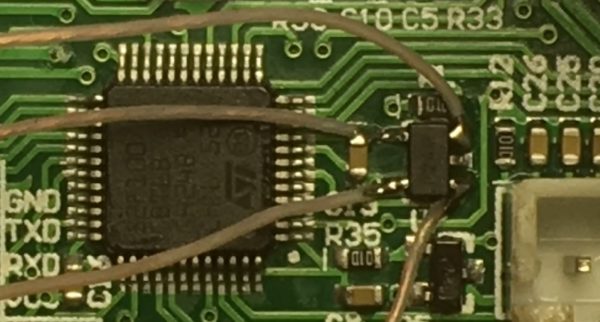How to connect Gyro Sensor to DPS device
Alternative firmware since 3.6 version automatically detects connected MPU-6050, if it connected to I2C bus of EEPROM (marked as U7). MPU-6050 is a ready-to-use sensor sold at aliexpress ($4).
Connect the sensor as shown below.
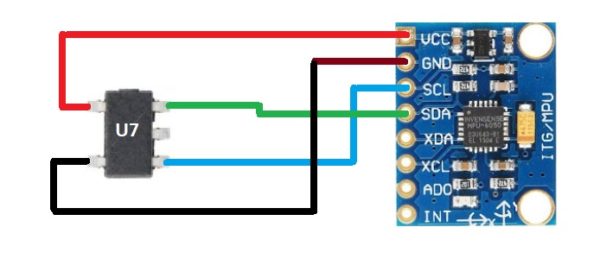
After you have locked the sensor to the device, you must adjust the rotation in the menu. You can place the sensor in any position and then set the correct screen rotation in this menu. To enter Screen Rotation menu hold “M2” (arrow-down) button during power-on and startup screen.
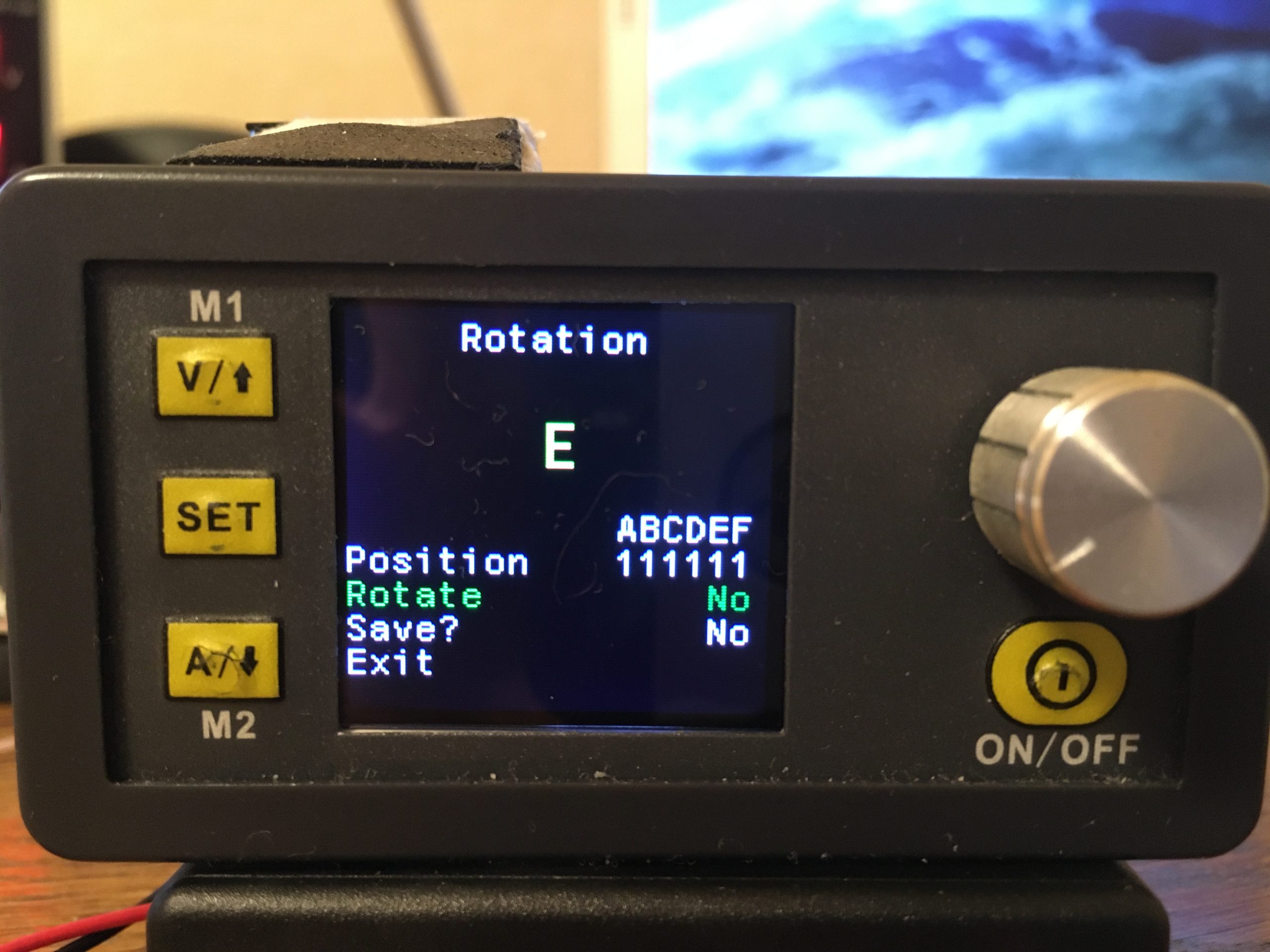
See the video how to set up the rotation. Video